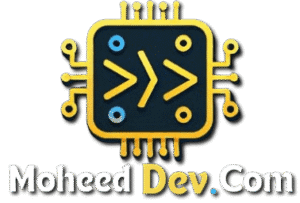10 Amazing AI Tools That Feel Like Magic (And Are Super Fun!)
10 Amazing AI Tools That Feel Like Magic ever feel like you need a magic wand to get things done? Well, guess what, AI tools are kind of like that. They can do some pretty wild stuff, making everyday tasks way easier and even fun. Seriously, these AI tools that feel like magic are changing how we work and create. It’s not just for tech experts anymore; anyone can jump in and see what these programs can do Key Takeaways AI tools can really speed up your daily tasks. Many AI programs are easy to use, even for beginners. These tools can help with creative projects like writing and video making. Some AI tools are good for business stuff, like meetings and marketing. Trying out different AI tools can be a fun way to find new ways to get things done. 1. ChatGPT Okay, let’s talk about ChatGPT. It’s kind of a big deal, right? Everyone’s using it, and for good reason. It’s like having a super-smart assistant that can help you with almost anything. I’ve been using it for months, and it still surprises me sometimes. One of the coolest things about ChatGPT is how versatile it is. You can use it for brainstorming ideas, writing emails, or even coding. Seriously, I’ve used it to help me debug my Python scripts more than once. And with the new GPT-4o model, it’s even faster and smarter than before. It feels like a significant leap forward. I remember when I first started using it, I was blown away by its ability to understand context. Now, it can even retain context over time, which is a game-changer. I can refine recurring project ideas without having to re-explain everything each time. It saves me so much effort. You can even manage what it remembers through OpenAI’s controls, which is pretty neat. It’s like having a personal assistant that actually remembers what you told it last week. I’ve used ChatGPT for everything from translation tasks to managing research-heavy projects. The multimodal capabilities are amazing. I can paste in images, like charts or graphs, and ask questions about them. It makes interpreting visual data so much easier. Here’s a quick rundown of what you get with the free plan: Writing and problem-solving assistance with access to GPT-4o mini. Limited access to GPT-4o. Interaction with custom GPTs. Limited access to data analysis, file uploads, image generation, and web browsing. Of course, there’s a paid version too, ChatGPT Plus, which gives you even more features. But honestly, the free version is pretty powerful on its own. If you’re looking for an AI tool that can do just about anything, ChatGPT is definitely worth checking out. 2. Midjourney Midjourney is where the magic truly begins. It’s an AI image generator that turns text prompts into stunning visuals. Forget stock photos; with Midjourney, you can conjure up unique images that perfectly match your vision. It’s like having a personal artist at your beck and call, ready to bring your wildest ideas to life. It’s not just for professionals, though. Anyone can jump in and start experimenting. The learning curve is surprisingly gentle, and the results can be addictive. You’ll find yourself spending hours crafting prompts and marveling at the AI’s interpretations. Midjourney is more than just an image generator; it’s a portal to a world of limitless creativity. It democratizes art creation, making it accessible to everyone, regardless of their artistic skills. Here’s a simple breakdown of why Midjourney is so cool: Unleashes creativity: Turn abstract ideas into tangible images. Saves time and money: No need for expensive photoshoots or stock images. Easy to use: Simple prompts yield impressive results. Constantly evolving: The AI gets better and better with each update. 3. Synthesia Synthesia is pretty cool. It lets you make videos using AI avatars, which is way easier than hiring actors or setting up a studio. I remember the first time I used it; I needed a quick explainer video for a project, and Synthesia saved me a ton of time and stress. You just type in your script, pick an avatar, and boom – a professional-looking video is ready. It’s not just for explainer videos, though. Businesses use it for all sorts of things, like internal training, onboarding, and even marketing. Plus, they have a ton of templates to get you started, which is super helpful if you’re not a video editing pro. I think the best part is how easy it is to update videos. If something changes, you don’t have to reshoot everything; just tweak the script and regenerate the video. It’s a game-changer for keeping content fresh. Here’s a quick rundown of what Synthesia offers: Tons of avatars (230+) Support for many languages (140+) Lots of templates (250+) It’s definitely worth checking out if you need to make videos regularly and want to save time and money. You can even create custom avatars to really personalize your content. 4. Runway Okay, Runway. This one’s a bit different. It’s not just about generating images or text; it’s about video. And not just any video, but video with some serious AI oomph behind it. I messed around with it last week, and honestly, it felt like I was playing with something from the future. Runway is a full-fledged AI-powered video editing suite. It’s got a bunch of tools that let you do things like remove backgrounds, add special effects, and even generate entirely new video content from scratch. The interface is pretty clean, and while there’s a learning curve, it’s not too steep. I was able to get some cool results pretty quickly, even without watching a ton of tutorials. It’s a game changer for content creators, especially those who need to accelerate video editing without spending a fortune on expensive software or hiring a whole team of editors. I think the coolest thing about Runway is how accessible it makes advanced video editing techniques. Stuff that used to require years of experience and specialized … Read more