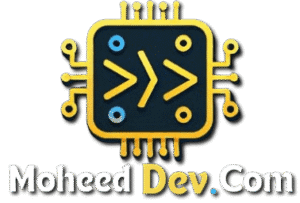20 Best AI Coding Assistant Tools In 2025
The world of coding is always changing, and artificial intelligence (AI) is making a big splash. It’s not just a buzzword anymore; AI is becoming a real helper for developers. These best ai coding assistant tools are changing how we write, test, and fix code, making everything smoother and faster. They can suggest code, find bugs, and even help with documentation. With so many options popping up, it can be tough to figure out which ones are actually good. That’s why I’ve put together a list of the top 20 best ai coding assistant tools expected to be big in 2025. Key Takeaways AI coding assistants use machine learning, especially large language models (LLMs), to help developers. These tools are trained on huge amounts of code and data, letting them suggest code, find patterns, and even write documentation. They can make coding faster, help find errors, and improve overall code quality. Many AI coding assistants work right inside popular coding environments like VS Code and JetBrains. Choosing the right AI assistant depends on what you need it for, like code completion, bug fixing, or generating tests. 1. GitHub Copilot Okay, so GitHub Copilot. It’s been around for a bit, and honestly, it’s become a pretty standard tool for a lot of developers. It’s one of those things that, once you get used to it, it’s hard to go back. The generative AI model behind GitHub Copilot is the result of a collaboration between GitHub, OpenAI, and Microsoft. It suggests code as you type, which can be a real time-saver. It’s like having someone looking over your shoulder, but instead of being annoying, it’s actually helpful. Here’s a quick rundown: It suggests code completions, which is super handy. It has a chat function, so you can ask it questions. It works with a bunch of different languages and IDEs. GitHub Copilot integrates directly into code editors like Visual Studio Code, GitHub Codespaces, JetBrains IDEs, and Neovim, providing real-time suggestions based on the context of the code being written. Of course, it’s not perfect. Sometimes it suggests code that’s not quite right, or it might even duplicate code. And some of the more advanced features, like access to GitHub Codespaces, are only available if you pay for them. But overall, it’s a solid tool. It supports many programming languages, including Python, JavaScript, TypeScript, Ruby, and Go. It’s particularly effective in languages with large amounts of publicly available code. If you’re a student, teacher, or verified open-source maintainer, you might even be able to get it for free. Otherwise, you’re looking at a monthly fee. But if it saves you enough time, it’s probably worth it. There are alternatives to GitHub Copilot if you want to shop around. Here are some pros and cons: Pros: Code suggestions are generally pretty good. The chat functionality can be really useful for debugging. It’s easy to cycle through different auto-complete suggestions. Cons: It can sometimes generate duplicate code. The code it generates isn’t always efficient. It might not generate enough test cases, and maintaining test coverage is important. 2. Tabnine Okay, so Tabnine. I’ve been playing around with it for a while now, and honestly, it’s pretty solid. It’s one of those AI coding assistants that you hear about, but it actually delivers. I mean, it’s not perfect, but it definitely makes coding a bit smoother. It’s like having a coding buddy who knows their stuff, but doesn’t hog the keyboard. One of the things that stands out is its focus on privacy. It’s a big deal these days, right? Knowing that your code isn’t just floating around somewhere is a relief. Plus, it learns from your codebase, which means the suggestions get better over time. It’s like it’s actually paying attention to what you’re doing. That’s a huge win in my book. I remember one time I was stuck on a particularly nasty bug, and Tabnine actually suggested the right fix. I was floored. Saved me hours of debugging, no joke. It’s not all sunshine and rainbows, though. The free version is a bit limited, which is a bummer. But if you’re serious about coding, the paid version is worth checking out. It’s got some serious firepower under the hood. It can generate everything from single-line completions to entire functions and tests. It integrates with all major IDEs and uses ethically sourced training data with zero data retention policies to protect code confidentiality. 3. Amazon CodeWhisperer Amazon CodeWhisperer is an AI coding assistant that’s been getting a lot of buzz, and for good reason. It aims to boost your coding speed and accuracy with AI-powered suggestions. It’s like having a coding buddy that knows its stuff, offering intelligent code snippets, function completions, and even generating documentation. I remember when I first tried it; I was genuinely surprised at how much time it saved me. Amazon CodeWhisperer offers tailored code suggestions based on the context of your code. This can save time, reduce errors, and simplify the coding process. It supports many programming languages, including Python, JavaScript, C#, Rust, PHP, Kotlin, and SQL, and integrates with popular IDEs like JetBrains and VS Code. It’s pretty accessible, which is a big plus. Here’s a quick rundown of what I’ve found: It suggests code snippets, functions, and even entire classes. It completes function bodies, which is great for complex logic. It generates documentation automatically, saving time and effort. One thing I noticed is that sometimes the code suggestions can be a bit ambiguous or not quite what I needed. Also, while the free plan is useful, it does lack some of the more advanced features. The professional plan might be a bit pricey for some teams, but overall, it’s a solid tool. I was messing around with its auto-complete feature in VS Code and managed to generate some fake user data pretty effortlessly. It helped me create data structures and functions without much hassle. It’s features like these that make CodeWhisperer a strong contender in the AI … Read more