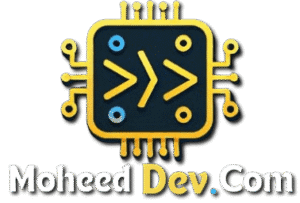The world of coding is always changing, and artificial intelligence (AI) is making a big splash. It’s not just a buzzword anymore; AI is becoming a real helper for developers. These best ai coding assistant tools are changing how we write, test, and fix code, making everything smoother and faster. They can suggest code, find bugs, and even help with documentation. With so many options popping up, it can be tough to figure out which ones are actually good. That’s why I’ve put together a list of the top 20 best ai coding assistant tools expected to be big in 2025.
Table of Contents
ToggleKey Takeaways
AI coding assistants use machine learning, especially large language models (LLMs), to help developers.
These tools are trained on huge amounts of code and data, letting them suggest code, find patterns, and even write documentation.
They can make coding faster, help find errors, and improve overall code quality.
Many AI coding assistants work right inside popular coding environments like VS Code and JetBrains.
Choosing the right AI assistant depends on what you need it for, like code completion, bug fixing, or generating tests.
1. GitHub Copilot
Okay, so GitHub Copilot. It’s been around for a bit, and honestly, it’s become a pretty standard tool for a lot of developers. It’s one of those things that, once you get used to it, it’s hard to go back. The generative AI model behind GitHub Copilot is the result of a collaboration between GitHub, OpenAI, and Microsoft. It suggests code as you type, which can be a real time-saver. It’s like having someone looking over your shoulder, but instead of being annoying, it’s actually helpful.
Here’s a quick rundown:
It suggests code completions, which is super handy.
It has a chat function, so you can ask it questions.
It works with a bunch of different languages and IDEs.
GitHub Copilot integrates directly into code editors like Visual Studio Code, GitHub Codespaces, JetBrains IDEs, and Neovim, providing real-time suggestions based on the context of the code being written.
Of course, it’s not perfect. Sometimes it suggests code that’s not quite right, or it might even duplicate code. And some of the more advanced features, like access to GitHub Codespaces, are only available if you pay for them. But overall, it’s a solid tool. It supports many programming languages, including Python, JavaScript, TypeScript, Ruby, and Go. It’s particularly effective in languages with large amounts of publicly available code. If you’re a student, teacher, or verified open-source maintainer, you might even be able to get it for free. Otherwise, you’re looking at a monthly fee. But if it saves you enough time, it’s probably worth it. There are alternatives to GitHub Copilot if you want to shop around.
Here are some pros and cons:
Pros:
Code suggestions are generally pretty good.
The chat functionality can be really useful for debugging.
It’s easy to cycle through different auto-complete suggestions.
Cons:
It can sometimes generate duplicate code.
The code it generates isn’t always efficient.
It might not generate enough test cases, and maintaining test coverage is important.
2. Tabnine
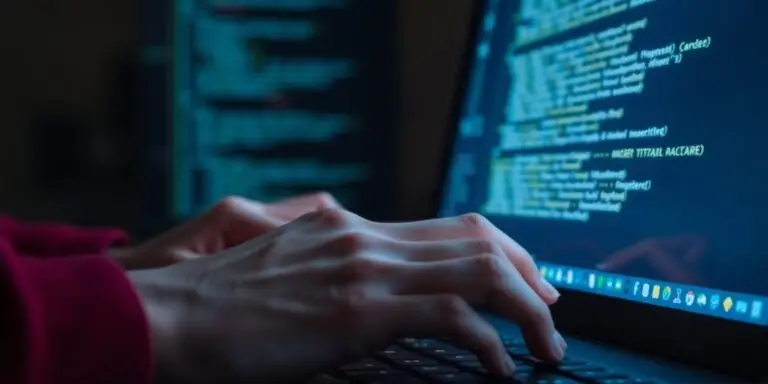
Okay, so Tabnine. I’ve been playing around with it for a while now, and honestly, it’s pretty solid. It’s one of those AI coding assistants that you hear about, but it actually delivers. I mean, it’s not perfect, but it definitely makes coding a bit smoother. It’s like having a coding buddy who knows their stuff, but doesn’t hog the keyboard.
One of the things that stands out is its focus on privacy. It’s a big deal these days, right? Knowing that your code isn’t just floating around somewhere is a relief. Plus, it learns from your codebase, which means the suggestions get better over time. It’s like it’s actually paying attention to what you’re doing. That’s a huge win in my book.
I remember one time I was stuck on a particularly nasty bug, and Tabnine actually suggested the right fix. I was floored. Saved me hours of debugging, no joke.
It’s not all sunshine and rainbows, though. The free version is a bit limited, which is a bummer. But if you’re serious about coding, the paid version is worth checking out. It’s got some serious firepower under the hood. It can generate everything from single-line completions to entire functions and tests. It integrates with all major IDEs and uses ethically sourced training data with zero data retention policies to protect code confidentiality.
3. Amazon CodeWhisperer
Amazon CodeWhisperer is an AI coding assistant that’s been getting a lot of buzz, and for good reason. It aims to boost your coding speed and accuracy with AI-powered suggestions. It’s like having a coding buddy that knows its stuff, offering intelligent code snippets, function completions, and even generating documentation. I remember when I first tried it; I was genuinely surprised at how much time it saved me.
Amazon CodeWhisperer offers tailored code suggestions based on the context of your code. This can save time, reduce errors, and simplify the coding process. It supports many programming languages, including Python, JavaScript, C#, Rust, PHP, Kotlin, and SQL, and integrates with popular IDEs like JetBrains and VS Code. It’s pretty accessible, which is a big plus.
Here’s a quick rundown of what I’ve found:
It suggests code snippets, functions, and even entire classes.
It completes function bodies, which is great for complex logic.
It generates documentation automatically, saving time and effort.
One thing I noticed is that sometimes the code suggestions can be a bit ambiguous or not quite what I needed. Also, while the free plan is useful, it does lack some of the more advanced features. The professional plan might be a bit pricey for some teams, but overall, it’s a solid tool.
I was messing around with its auto-complete feature in VS Code and managed to generate some fake user data pretty effortlessly. It helped me create data structures and functions without much hassle. It’s features like these that make CodeWhisperer a strong contender in the AI coding assistant space.
Here’s a quick look at the pricing:
Free plan: Perfect for personal projects.
Professional plan: Starts at $15 per month for more advanced features.
4. Qodo
Okay, so Qodo, formerly known as CodiumAI, is all about making sure your code is actually good. It’s not just about spitting out lines of code; it’s about making sure those lines are solid. I remember when I first heard about it, I was a bit skeptical. Another AI tool? But honestly, it’s grown on me.
Qodo focuses on things like automated test generation and code behavior analysis. It’s like having a super-smart code reviewer that never gets tired. It integrates with VS Code, JetBrains, and GitHub, which is a plus. It’s designed to improve code quality by automatically generating unit tests, analyzing code behavior, and offering actionable insights. It’s different from other AI code assistants that focus on code completion.
Qodo saves time by automating 80% of manual code review tasks, promoting standardization code review tasks.
Here’s a quick rundown of what I like about it:
It helps you write better tests, which, let’s be honest, most of us skip when we’re in a hurry.
It explains code, which is great for understanding complex stuff or onboarding new team members.
It integrates with Git, making collaboration smoother.
I’ve found that using Qodo has helped me catch bugs earlier and write more maintainable code. It’s not a magic bullet, but it’s a solid tool to have in your arsenal.
5. AskCodi
Okay, so AskCodi is on the list. I’ve played around with it a bit, and here’s the deal. It’s trying to be that AI buddy that helps you code faster, and honestly, it does a decent job. It’s not perfect, but for certain tasks, it can be a real timesaver. I think the best part is that it tries to understand what you’re actually asking, which is a big step up from some of the other AI tools I’ve seen. You can even ask it questions in plain English, like, “How do I read a CSV file in Python?” and it’ll spit out the code. Pretty neat, right?
One thing I noticed is that AskCodi has a repository of code snippets that you can quickly grab and use. It also tries to write documentation for your code, which, let’s be honest, is something most of us avoid doing until the last minute. It supports a bunch of languages, like Python, Java, and even Rust. So, it’s not just for the Pythonistas out there.
Here’s a quick rundown of what I like and don’t like about AskCodi:
Pros:
It can generate code in multiple languages.
It answers coding questions in plain English.
It suggests improvements to your code.
It integrates with popular IDEs like VS Code and PyCharm.
Cons:
You have to be pretty clear about what you’re asking, or it might get confused.
It relies on open-source code, so it might not always have the perfect answer for every situation.
The full version costs money.
Overall, AskCodi is a solid choice if you’re looking for an AI coding assistant that can help you speed up your workflow and learn new things. Just be prepared to phrase your questions carefully, and don’t expect it to solve every problem for you. It’s a tool, not a magic wand.
I’ve found the AskCodi reviews to be pretty accurate, so check those out too.
6. Windsurf
Okay, so Windsurf is another AI coding assistant that’s been popping up a lot. I gave it a try last week, and honestly, it’s pretty decent, especially if you’re already living in VSCode. It’s got that whole autocomplete thing down, which is nice, and the fact that it supports a ton of languages is a definite plus. I mean, who wants to switch tools every time you jump between JavaScript and Python, right?
One thing I found particularly useful was the Refactor tool. I had this messy Python function that was dealing with all sorts of data types, and Windsurf cleaned it up real nice. It made the code way more readable and efficient without me having to spend hours tweaking it.
Now, it’s not all sunshine and rainbows. The free version has some limitations, like the indexing thing. If you’re working with a huge codebase, you might find it a bit restrictive. And the really advanced AI stuff? Yeah, that’s behind a paywall. But for solo developers or smaller projects, the free version is definitely worth checking out. It’s a solid tool for fast prototyping and getting things done quickly.
Here’s a quick rundown:
Pros: Autocomplete is great, IDE integration is smooth, and it supports a bunch of languages.
Cons: Free version has limitations, advanced features cost money, and the indexing can be a pain with large projects.
Bottom Line: Good for quick coding and refactoring, especially if you’re already in the VSCode ecosystem.
Windsurf offers a free version that includes all the key features, which is perfect for individual developers. Paid versions are available for those who need more advanced features, but for most developers, the free version should be sufficient.
7. IntelliCode
Okay, so IntelliCode from Microsoft is basically an AI sidekick for your coding. It lives inside Visual Studio and VS Code, which is pretty convenient if you’re already using those. It tries to make suggestions based on what you’re doing, and what’s considered good practice out there in the coding world.
Think of it like this:
It watches what you’re typing.
It checks against a bunch of open-source projects.
It tries to guess what you want to do next.
One of the cool things is that it can spot areas in your code that might need extra attention, like complex bits or stuff that gets changed a lot. It also helps with formatting, which, let’s be honest, is something we all could use a little help with. It’s free to use, which is a definite plus. However, if you’re not in the Visual Studio/VS Code ecosystem, you’re out of luck.
I tried it out with some MySQL stuff, and it actually gave me some pretty useful examples right from GitHub. Saved me a bit of time digging around online, which is always nice.
It’s not perfect, though. I’ve heard it can get a little slow with really big projects, and the suggestions aren’t always spot-on, especially if you’re working with a weird mix of languages. But overall, it’s a handy tool to have around if you’re already in Microsoft’s world. Integration is key here.
8. DeepCode AI
Okay, so DeepCode AI, now known as Snyk Code, is all about finding security issues in your code before they become a real problem. It’s like having a super-smart security guard for your code, constantly on the lookout for vulnerabilities. I’ve been playing around with it, and here’s the lowdown.
The biggest advantage is its AI-driven, real-time vulnerability detection and code analysis.
It’s pretty cool how it integrates with platforms like GitHub and VS Code. Makes it easy to just drop into your existing workflow. One thing I noticed is that scanning larger codebases can take a bit, especially with Snyk’s extra security layers. But hey, better safe than sorry, right?
Here’s a quick rundown:
Finds security vulnerabilities in real-time.
Integrates with GitHub and VS Code.
Uses AI to analyze code.
DeepCode AI uses symbolic and generative AI models trained on security-specific data, minimizing hallucinations and ensuring high accuracy. It also uses CodeReduce technology, which reduces the processing time and amount of code that the LLM needs to handle and also improves the quality of generated fixes, reducing hallucinations and enhancing overall accuracy.
I think the AI-powered code review is a great addition to any developer’s toolkit, especially if you’re serious about security.
9. Codiga
Okay, so Codiga is another one of those AI coding assistants that’s been popping up everywhere, and honestly, it’s pretty solid. I’ve been messing around with it for a few weeks, and it’s definitely got some cool features that make coding a bit less of a headache. It aims to boost code quality and security by fitting right into your workflow, which is a nice promise.
One thing I really appreciate is how it integrates with different languages like Dart, Python, C, C#, Scala, Ruby, and Go, plus it plays nice with GitHub, BitBucket, and IDEs like VS Code and JetBrains. That’s a big win in my book. It’s nice to see a tool that doesn’t force you to change your whole setup.
Here’s a quick rundown of what I’ve found:
Static Code Analysis: This is probably Codiga’s strongest point. It’s constantly checking your code for bugs, security holes, and general inefficiencies. It’s like having a super-attentive code reviewer that never sleeps. I’ve caught a few potential issues early on thanks to this, which has been a lifesaver.
Code Completion: The code suggestions are pretty smart. They’re not just spitting out random words; they actually seem to understand what I’m trying to do. This has saved me a bunch of time and cut down on silly mistakes.
Automated Code Reviews: This feature has become a key part of my workflow. It helps catch potential problems early, making the whole development process smoother. It’s like having an extra pair of eyes, which is always welcome.
I’ve found Codiga’s static code analysis to be super helpful in spotting potential problems early on. It’s made my coding more reliable and given me confidence that my code is ready for production.
Of course, it’s not perfect. The subscription cost might be a bit much for some people, and it might not support every single language out there. But overall, it’s a pretty useful tool.
Pricing
Codiga offers a free tier with access to the core features for individual developers and small teams. They also have a Teams plan for larger organizations.
10. CodeT5
CodeT5 is an interesting AI coding tool that tries to bridge the gap between natural language and code. I think it’s cool because it can translate between human language and different programming languages. This makes it useful if you work with multiple languages or need to understand complex code. It’s not as mainstream as some other tools, but it has some neat features.
One of CodeT5’s strengths is its ability to convert natural language descriptions into functional code snippets. This can really speed things up when you have an idea but don’t want to get bogged down in syntax. Plus, it can translate code between different languages, which is handy for migrating projects. It also summarizes code, making it easier to grasp large codebases. However, it’s not as accessible as some other AI tools, and sometimes the code suggestions aren’t the best.
I’ve used CodeT5 mainly for its text-to-code generation. It’s great when I need to quickly implement ideas without worrying too much about syntax. The code-to-code translation has also been helpful, though it’s not always perfect with complex code. The code summarization feature is also a plus for understanding big projects. One thing I’ve noticed is that CodeT5 is a valuable open-source AI coding tool, but it’s not as widely available as tools like GitHub Copilot or OpenAI Codex. Also, it doesn’t always give the most relevant code suggestions compared to those alternatives.
CodeT5 is freely available for use, which is great. It encourages developers to try it out and see how it can improve their coding. It’s always nice when tools are accessible and don’t require a subscription to get started.
Here’s a quick look at what CodeT5 offers:
Text-to-code generation
Code-to-code translation
Code summarization
It’s a solid tool, especially if you need help with translation and summarization. It might not be the first choice for everyone, but it’s worth checking out, especially since it’s free to use as a model.
11. Figstack
Figstack is pretty cool because it tackles several common coding problems all in one place. What really makes it stand out is its ability to explain code that’s hard to understand, switch code between different languages, and check how well code performs. I find myself using these features all the time when I’m coding.
One of the best things about Figstack is that it’s free to use, which is awesome for developers who need these features but don’t want to spend any money. It’s got all the important stuff you need for your daily work.
Here’s a quick rundown of what Figstack brings to the table:
Code Explanation: Turns code into plain English so anyone can understand it.
Language Translation: Converts code from one language to another easily.
Automated Documentation: Creates detailed documentation for functions automatically.
Time Complexity Analysis: Helps you figure out how efficient your code is.
I remember using Figstack to convert a Python function to Go. It was super easy and saved me a bunch of time. It’s a great tool if you work with different coding environments.
Figstack is free, which is a huge plus. It includes all the main features, making it a great choice for developers and teams who need these tools every day.
12. CodeGeeX
Okay, so CodeGeeX is another AI coding assistant that’s been popping up a lot. I decided to give it a try, and here’s what I found. It’s designed to help with code suggestions, autocompletion, and all that jazz. It supports a bunch of languages, which is cool, and it plays nice with popular IDEs. Let’s get into the details.
CodeGeeX uses AI to give you smart code suggestions. It looks at what you’re doing and tries to figure out what you need next. This can be entire lines of code, blocks, or even function templates. It’s supposed to speed things up and cut down on errors. I found that the code generation was pretty good for basic stuff.
It works with a bunch of programming languages like Python, JavaScript, Java, C++, and Go. That’s a solid list, so you’re probably covered.
CodeGeeX runs on a cloud-based AI model. This means you don’t need a super powerful computer to use it. The downside is that you need an internet connection, of course.
I was messing around with a Python function, and CodeGeeX helped me write an explanation for the code. It was clear and to the point, which was great for understanding the logic. It’s especially useful when you need to explain your code to someone else.
It also has a code translation feature, which can be handy if you’re switching between languages. Plus, there’s an AI chatbot built in that can answer quick questions. It’s like having a coding buddy right in your IDE. It supports various IDEs, including Visual Studio Code and JetBrains. It also does automated comment generation, which helps with code readability.
On the downside, some of the more advanced features are only available if you pay for a subscription. So, if you’re on a tight budget, you might not get everything it has to offer.
13. Replit
Replit is an interesting platform; it’s an online IDE that’s trying to make coding more accessible. I remember when I first started learning to code, setting up my environment was half the battle. Replit gets rid of that. It’s all browser-based, so you can just jump in and start coding. Plus, it has some AI features now, which is pretty cool.
It’s great for quick prototyping.
Collaboration is built-in, so working with others is easy.
The free tier is pretty generous, which is nice for beginners.
I’ve used Replit for small projects, and it’s been a breeze. The AI-powered assistance, especially the Ghostwriter feature, is surprisingly helpful. It’s not perfect, but it definitely speeds things up. It’s like having a coding buddy who knows a bit more than you do.
Replit’s multiplayer mode, combined with AI, allows teams to collaborate seamlessly on the same project, with personalized AI suggestions for each user. However, Replit is cloud-based, so performance can sometimes depend on internet connectivity and compute resources, which might be insufficient for larger projects on lower-tier plans. If you’re looking for a free, lightweight alternative, consider Codeium’s features.
14. OpenAI Codex
OpenAI Codex used to be a big deal. It was the AI model that powered a lot of early AI coding tools, including the first version of GitHub Copilot. Basically, it translated natural language into code. You could tell it what you wanted to do in plain English, and it would try to write the code for you. I found AI-powered code completion particularly useful.
But things move fast in the world of AI. OpenAI now suggests using GPT-4 Turbo or GPT-4o instead. They say these models are better at coding tasks. They’re supposed to be more powerful and more accurate, and they work with more programming languages.
Here’s the deal:
Codex was good for its time.
GPT-4 Turbo and GPT-4o are the new hotness.
AI coding is only going to get better.
It’s kind of wild how quickly these things evolve. One minute you’re using Codex, the next minute it’s old news. Makes you wonder what the next big thing will be. I’m betting on something that can debug code for me while I sleep.
It’s worth noting that while Codex had a quick setup, it wasn’t always the easiest to use effectively. Plus, it could get a bit pricey depending on how much you used it. So, while it was a cool tool, the newer models are probably a better bet for most people now.
15. SourceGraph Cody
Okay, so Sourcegraph Cody is another one of these AI coding assistants that’s been popping up everywhere. What makes it interesting? Well, it’s all about how it works with Sourcegraph’s code search. I mean, it really digs into your codebase to give you suggestions, which is pretty cool.
It’s not just about spitting out code; it tries to understand what you’re doing. It’s like having a teammate who knows the whole project inside and out. I’ve been messing around with it, and here’s what I’ve found:
It can generate code snippets pretty fast.
It helps explain code, which is great when you’re jumping into a new project.
It can even whip up unit tests for you.
Honestly, the best part is how it handles big projects. You know, the ones where you’re constantly searching through different repositories to figure out how things connect. Cody seems to make that a lot easier.
Of course, it’s not perfect. I’ve heard it doesn’t support every single programming language out there, and the subscription cost might be a bit much for some people. But overall, it seems like a solid tool, especially if you’re already using Sourcegraph for code search integration.
16. Cline
Okay, so Cline. I stumbled upon this one while digging around for open-source options, and it’s pretty interesting. It’s designed to be an autonomous coding assistant specifically for VS Code. What caught my eye is its dual “Plan” and “Act” modes. Basically, the AI figures out a plan to tackle your request and then goes ahead and executes it, step by step, by modifying your code. It’s like having a mini AI dev team right inside your editor.
One of the coolest things is that Cline can read your entire project, search through files, and even run terminal commands. Early adopters seem really impressed with its ability to create new files and coordinate changes across the whole codebase automatically. Plus, it connects to language models through an API, so you can use OpenAI GPT-4 or even a local model. It’s free, extensible, and written in TypeScript/Node, which is a nice bonus. The big win here is that you control the model and your code stays local.
Using Cline means you get to keep your code on your machine while still getting the benefits of AI assistance. It’s a good option if you’re concerned about privacy or want more control over your coding environment.
Here’s a quick rundown of what Cline brings to the table:
Autonomous coding assistant for VS Code
Dual “Plan” and “Act” modes for request execution
Ability to read entire projects and run terminal commands
Connects to various language models via API
Free and extensible (TypeScript/Node)
It’s still early days, but Cline looks like a promising tool for anyone looking for an open-source, self-hosted AI coding assistant. It gives you a lot of control over the AI model and keeps your code secure, which is a big deal for many developers.
17. Codeium
Okay, so Codeium is trying to be the cool, “open” alternative to GitHub Copilot. It’s not technically open-source, but it’s free for individual devs, which is nice. Plus, they’re all about privacy, promising not to train their AI on your code. That’s a big win in my book. Some ex-Google engineers are behind it, and it’s got plugins for a ton of IDEs, supporting over 70 languages. Not bad at all.
Last November, they dropped the Windsurf Editor, which is their AI-powered IDE. The idea is to boost productivity by baking AI right into your workflow. For bigger companies, Codeium lets you host everything yourself, so you can keep your data locked down.
Honestly, the self-hosting option is a huge deal for companies that are serious about data security. It gives them control over their AI tools without sacrificing privacy.
Here’s a quick rundown of what Codeium brings to the table:
Free for individual developers.
Focuses on privacy by not training on your code.
Offers self-hosting for enterprises.
18. FauxPilot
Okay, so FauxPilot is interesting. It’s basically an attempt to create an open-source version of GitHub Copilot. The idea is pretty cool: you can run your own AI code completion tool without being tied to a specific company or service. This gives you more control over your data and how the AI is used.
It’s not quite as polished as Copilot, from what I’ve heard. Setup can be a bit tricky, and the range of suggestions might not be as broad, but the fact that it exists at all is pretty awesome. If you’re someone who likes to tinker and wants to keep your coding tools in-house, FauxPilot is worth checking out.
I remember when I first heard about FauxPilot. I was immediately intrigued by the idea of having a self-hosted AI coding assistant. The initial setup was a bit of a headache, but once I got it running, it was pretty neat to see it in action. It’s not perfect, but the potential is definitely there, especially for those who value privacy and control.
19. CodePal

Okay, so CodePal is another one of those AI coding assistants that’s been popping up everywhere. It’s supposed to help you write code faster and with fewer bugs. I’ve played around with it a bit, and here’s my take.
CodePal aims to be your all-in-one AI coding companion. It’s got features like text-to-code generation, which is pretty cool when you’re just trying to get something down quickly. It also does code review, which can be helpful for catching those silly mistakes we all make. And, of course, it tries to simplify your code and fix bugs. Here’s a quick rundown:
Text-to-code generation
Code review
Code simplification
Bug fixing
Honestly, it’s not a bad tool, but it’s not perfect either. Sometimes the code it generates is a bit wonky, and the bug fixes aren’t always spot-on. But hey, it’s AI, right? It’s still learning. I think the code review feature is pretty solid, though. It’s like having another pair of eyes on your code, which is always a good thing.
Overall, CodePal is a decent option if you’re looking for a little AI help with your coding. Just don’t expect it to replace you anytime soon.
20. MutableAI
MutableAI is designed to make coding easier with its AI smarts, offering code suggestions, refactoring help, and autocompletion. It’s all about helping developers code, tweak, and keep code in good shape more efficiently and accurately. Think of it as a coding assistant that learns as you go.
MutableAI can be a solid pick for those looking to streamline their coding process.
Key features include:
Code Refactoring: It goes beyond simple suggestions, helping to simplify complex code, cut down on technical debt, and make code easier to read. It finds areas where code can be tweaked for better performance.
Learning from Your Codebase: MutableAI can be trained on your project’s codebase, giving personalized suggestions that match your coding style and preferred libraries. This is a great way to get personalized suggestions.
Automated Code Documentation: It helps write clean code by suggesting comments and documentation.
MutableAI can learn from your codebase and offer personalized suggestions, but setting up the tool for large-scale projects or teams may require some initial customization to get the best results.
Pricing:
Free for open-source projects
Basic, Premium, and Enterprise plans
Conclusion
So, that’s the rundown on the top AI coding tools for 2025. It’s pretty clear these assistants are changing how we write code. They help with all sorts of things, from catching mistakes to suggesting whole lines of code. It’s like having an extra set of eyes, or even a whole team, helping you out. As these tools get even better, they’re going to keep making coding easier and faster for everyone. It’s an exciting time to be a developer, that’s for sure.
FAQ,s For Best AI Coding Assistant Tools
- What is an AI coding assistant?
An AI coding assistant is a smart computer program that helps people write code. It uses artificial intelligence, like big language models, to give suggestions, find mistakes, and even write parts of the code for you. Think of it as a helpful friend who knows a lot about programming. These tools work inside your coding programs, like VS Code, and can help with many different programming languages.
- What is the best AI tool for generating code?
Picking the best AI tool for making code depends on what you need. A good tool usually offers smart code suggestions, helps fix bugs, recommends ways to make your code better, creates automatic tests, writes documentation, and works well with your favorite coding environment.
- Is there a free AI coding assistant?
Yes, there are free AI coding assistants available! Some tools offer free versions with basic features, while others are completely open-source, meaning their code is free for anyone to use and change. These free options are great for students or those who want to try out AI coding without spending money.
- Who can benefit from AI coding assistant tools?
Anyone who writes code can benefit from AI coding assistant tools. This includes students learning to code, experienced developers working on big projects, and even people who just code as a hobby. These tools can make coding faster, help avoid errors, and teach new ways to solve problems.